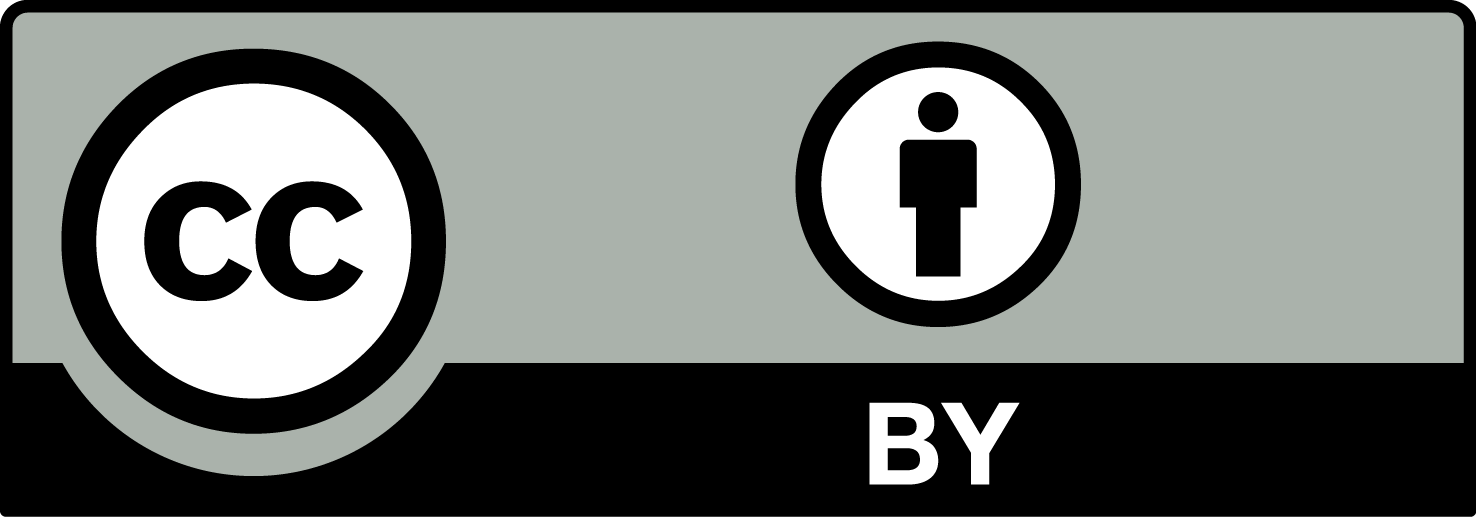Newsletter
Subscribe to the newsletter
 Our newsletter informs you about announcements and new issues published by this journal. To receive this information you require a personal user account.
Our newsletter informs you about announcements and new issues published by this journal. To receive this information you require a personal user account.
A | Create a user account
Click on the ➟ Register button on the very top right and fill in the required fields. In order to receive the newsletter, check the box:
☑ Yes, I would like to be notified of new publications and announcements.
B | You already have a user account
If you already have a user profile but do not receive any notifications, you can subscribe to the newsletter in the settings of your profile. Log in to the journal with your personal access data:
1 | Select the field ➟ View Profile from the drop-down menu of your user name.
2 | Then select the➟ Notifications tab in your profile.
3 | Under ➟ New announcement place a checkmark in the field:
☑ Enable these types of notifications.
4 | Save the setting at the bottom of the page ➟ Save.
Unsubscribe Newsletter
 If you want to unsubscribe from the newsletter of this journal, follow the "unsubsribe" link in your notification emails or log in with your personal access data:
If you want to unsubscribe from the newsletter of this journal, follow the "unsubsribe" link in your notification emails or log in with your personal access data:
1 | Select the field ➟ View Profile from the drop-down menu of your user name.
2 | Then select the ➟ Notifications tab in your profile.
3 | Under ➟ New announcement check the box:
☑ Do not send me an email for these types of notifications.
4 | Save the setting at the bottom of the page ➟ Save.